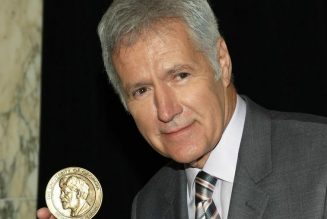This just in: there’s another iPhone feature you didn’t know about, and this hack can help you get some refreshing shut-eye.
If you’re a devoted iPhone user, you probably thought you knew about every useful feature packed into your iOS. However, there’s a hidden iPhone hack flooding the Internet that you may have never heard of. Your phone may help you stay organized, connected and in the know—but it also has a built-in feature to help you sleep.
Yep, Apple smartphones released as early as 2015 have an integrated iPhone white noise feature. Here’s everything you need to know about this little-known hack.
What is white noise?
You’ve likely heard of white noise, but what is it, and why is it included on your iPhone? According to Merriam-Webster, white noise is “a heterogeneous mixture of sound waves extending over a wide frequency range,” or the more simplistic definition, “constant background noise.” But why would someone want to listen to constant background noise? Well, it can help you fall asleep—and stay that way. It might sound like hype, but plenty of people buy white noise machines, which cost up to $100 online, for this very reason.
When it comes to the science behind white noise, Mathias Basner, MD, a professor in the division of sleep and chronobiology at the University of Pennsylvania School of Medicine, told CNN, “it’s inconclusive.”
Still, some sleep experts argue that white noise ” masks” outside noise and distractions, which helps a sleeping person block out the changing sounds around them, such as the noise of traffic or barking dogs. Michael Grandner, PhD, director of the University of Arizona College of Medicine’s Sleep and Health Research Program, told CNN, “[White noise creates] a blanket of sound around you that absorbs other sound waves so that little creaks and cracks and cars driving by don’t quite make it to your brain, and you don’t respond to them.”
If you have trouble sleeping, white noise can help block out other noises and transport you to dreamland. Some people also utilize white noise to help them focus while studying or meditating.
How to play white noise on your iPhone
Unfortunately, you won’t find “white noise” easily labeled on your phone. Instead, you’ll want to look for “background sounds.” Thankfully, we’ve figured it out for you, so you don’t need to wonder.
Here’s how to play white noise on your iPhone, step-by-step:
- Head to your iPhone’s Settings.
- Next, tap Accessibility.
- On the Accessibility page, find Audio/Visual and select it.
- From there, search for “Background Sounds” and toggle it on.
- Enjoy the relaxing background noise to meditate or fall asleep.
Once you’ve used the iPhone white noise feature, you may want to check out these iPhone tricks and how to create shortcuts on iPhone to make your daily scroll a breeze.
Sources:
Popular Videos