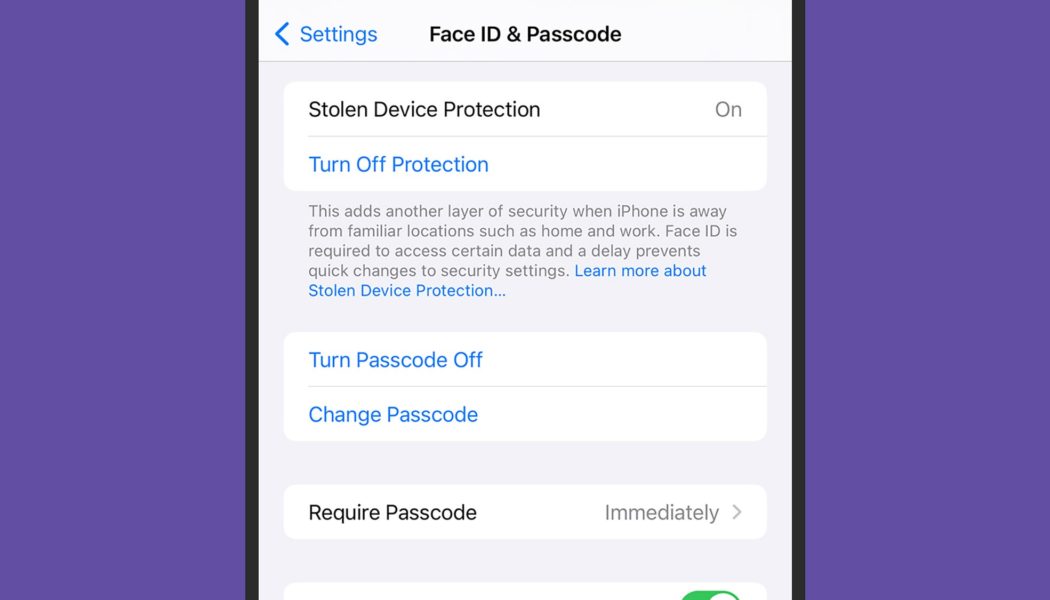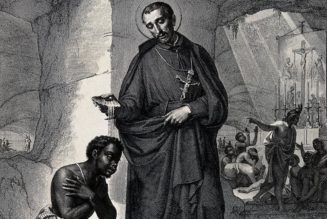Most of us rely on our smartphones many times throughout the day—for everything from banking to photo taking to chatting with friends—and that means losing a phone or having it stolen can be hugely stressful and annoying. It’s also worrying, considering so much of our lives is managed through these handsets.
We spoke to Steve Wilson, a Senior Director at security experts Norton, for some advice about what to do if you lose your phone. Norton develops a range of software for protecting user security and privacy, including Norton 360 Deluxe.
“Our smartphones and computers are more than just devices—they are often lifelines to our personal and professional lives, holding everything from sensitive emails to personal pictures,” says Wilson. “The moment you realise your phone, tablet or computer is missing can be stressful, but it’s crucial to take immediate action to protect your digital identity.”
And that “immediate” is important: Don’t panic, but don’t waste time. Work your way through these steps as quickly as you possibly can, and you should be able to minimise the security risks of losing your phone or having it stolen.
Put in the prep work

Put in some precautions in advance, and it makes the process of dealing with a lost or stolen phone significantly easier. First of all, your phone’s lock screen should be well protected, whether that’s through face or fingerprint recognition, or a lengthy PIN code. Head to Security and privacy in Android Settings or Face/Touch ID & Passcode from the Settings screen on iOS to make changes.
If your phone can’t be unlocked, your apps and accounts are safe—though someone else could still reset your handset and use it for themselves. You should also make sure everything on your phone is regularly backed up, from photos to messages.
[ Related: How to back up your iPhone ]
Both Android and iOS come with built-in backup options. You’ll often find backup settings built into individual apps as well, so you should make sure these are always turned on and functioning as intended—WhatsApp, for example, lets you back up your messages to the cloud, which also comes in handy when you’re switching between devices.
Note that Apple has now introduced Stolen Device Protection on iPhones, which you can access by tapping Face/Touch ID & Passcode and then Turn On Protection. It means that making important changes on your iPhone, such as changing your Apple ID password, require Touch ID or Face ID authorization, even if the phone is already unlocked.
[ Related: Protect all of your accounts with two-factor authentication ]
It’s also important to turn on two-factor authentication for all the digital accounts that support it (which is most of them now): It means that just a username and password isn’t enough to log into your accounts. All of these steps can be taken when you still have your phone with you, and you’ll be thankful for them if something happens to your handset.
Two-factor authentication puts an extra barrier in place if hackers try to access your accounts on another device, and while it’s typically handled with an app on your phone, you’ll still be able to access your accounts using backup methods (such as a link sent to your registered email address).
Access your device remotely

You should also make sure that your handset is registered on your phone’s integrated device tracking service: It’s called Find My on iPhones, Find My Device on Google Pixel phones, and SmartThings Find on Samsung Galaxy phones. You should be asked if you want to enrol your phone when you first set it up, and we’d recommend saying yes.
From the Find My app on your iPhone, the SmartThings Find app on your Samsung phone, or the Security and privacy page in Settings on a Pixel phone, you can make sure that your handset is being tracked, and see where it is on a map. You can also ensure that the feature is turned on if it isn’t already.
Of course, if your phone gets lost or stolen, you won’t be able to use it—but these services can be accessed from other devices too.
For iPhones:
- Head to iCloud on the web.
- Pick Find My: You’ll be able to see the last reported location for your iPhone.
- Turn on Lost Mode (which gives whoever finds the handset information for getting it back to you).
- Finally, remotely wipe the device (which you should do if you don’t think you’ll get it back).
For Google Pixel phones:
- Head to Find My Device on the web and you’ll find a similar set of options to the ones offered by Apple.
- Click Secure device, and the device is locked and signed out of Google, but still visible on the map.
- Click Erase device, and everything on the phone gets wiped—including its link to the Find My Device service.
For Samsung smartphones:
- Open up SmartThings Find on the web. There, you can get access to a map with the same options for your lost or stolen smartphone.
- You can choose to lock it remotely if you think someone might find it and return it to you, or you can choose to wipe it remotely if you think it’s gone for good.
Protect your accounts

The lock screen protections on your phone should be enough to stop anyone else from accessing your digital accounts, and you also have the remote wipe options that we’ve mentioned above, if they’re enabled. The chances of someone accessing your phone’s email app or payments app are pretty small—but it’s always best to err on the side of caution when it comes to account security.
With that in mind, you might want to think about changing the passwords for your various digital accounts, from social media networks to cloud storage. That then prevents whoever has got your phone from changing them, because they won’t know the new passwords you’ve set up—and you won’t find yourself locked out of your own accounts.
Some services and apps let you disconnect the connection to your phone remotely.
- For example, head to your Google account page on the web, then click Security and Manage all devices, and you’re able to see the devices that you’re signed in on.
- To disconnect a lost or stolen phone and protect your account, select it and then click Sign out.
It’s also a good idea to notify other people about what’s happened. You can start with your mobile carrier, which will be able to put a block on calls and text messages for you, to make sure your phone isn’t used without your permission. It’s also a good idea to contact your bank as well, if you’ve been using your phone to access banking apps and other payment services.
We’d also say it’s worth getting in touch with friends and family too, just in case they get a message or call claiming to be from you, when it’s actually from the compromised phone. If you’ve put the right security measures in place, this would be very difficult for someone else to do, but again it’s better to be safe than sorry when you find yourself separated from your smartphone.